
REDUCE YOUR WORKSPACE STRESS USING MICROSOFT OFFICE 365
| February 17, 2022Many businesses reduce work-related stress to keep their employees active and healthy. Maintaining healthy employees will allow them to focus on work instead of taking leave. However, employees should also feel motivated in their workspace. This way, they can evaluate and organize themselves in a better way to ensure good work and life balance.
WHY SHOULD I?
Reducing stress is essential for a multitude of reasons. Aside from the noticeable impact on business activities and goals, it will keep them engaged and retained. You will need to understand how it affects your employees’ physical and mental health.
USE SOME TECHNOLOGY
Workspace stress can come from (among other things) a lack of productivity and focus. If you can reduce stressful work routines, they will help you focus and manage your routine. Microsoft Office 365 has many applications and features to help with these critical areas.
TIME MANAGEMENT
Chief among these is the newly announced Microsoft Viva Insights (formerly known as MyAnalytics). https://insights.viva.office.com/. Note that many features at the time of this writing are located at https://myanalytics.microsoft.com.
One of our favorite tools is to use focus time to block out your calendar during the day to focus on your tasks at hand.
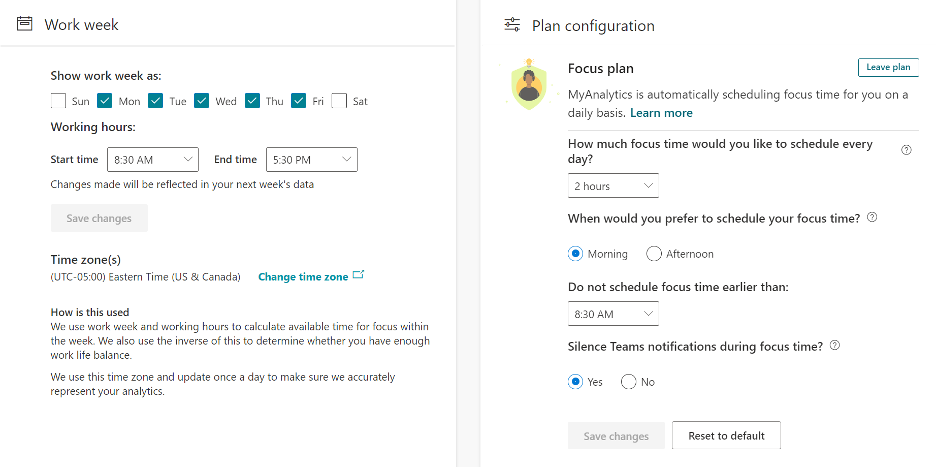
You will also be able to track how your focus time is going. Here is a real world screenshot of our CEO’s time:
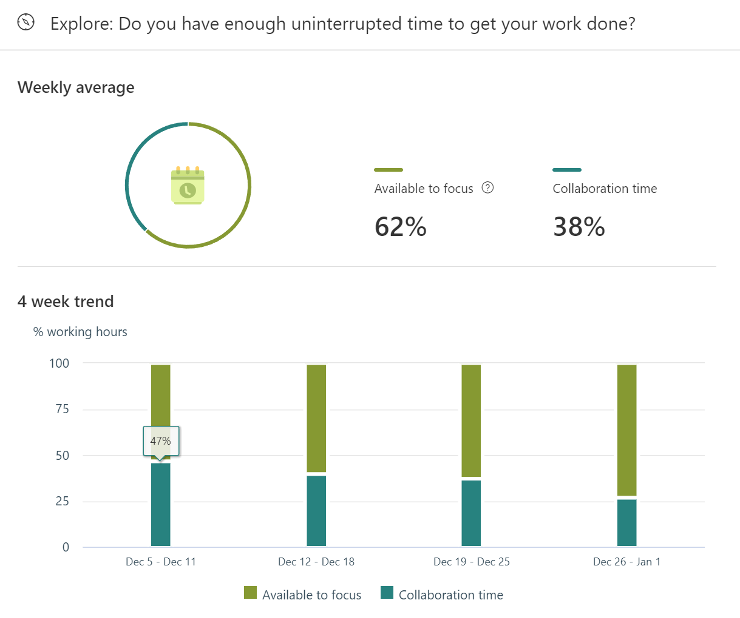
COLLABORATION
Collaboration is more than making sure the telephones and email are up and running. At Concensus, we use a combination of OneDrive and Microsoft Teams to meet, work on documents, share our insights, and chat. These tools not only help us communicate with each other, but they can also share and receive files and track their tasks with others. Working remotely also is much easier with wireless headsets, quality webcams, and chatting with Microsoft Teams.
PROJECT MANAGEMENT
Managing projects without any tools is a hectic task. Planning, prioritizing, and tracking tasks will take up a lot of your time. However, you can rely on different devices to perform these activities. Integrate those tools so your employees don’t feel burdened. Microsoft Planner is a great starter and is free with your M365 subscription. Also available for a more formal approach is Microsoft Project.
REWARD THEM WITH TECHNOLOGY
Everyone wants to get their job done, and they need the tools to get the job done. Nothing is worse than working on an outdated, slow computer. Fixing that one problem could be the difference between having a very productive employee and a job opening. If brand new hardware is not an option, consider putting SSD drives in your old PCs, this will speed them up and allow them to get the job done faster.
Other great ways to reward them with technology include:
- Two Monitors
- Wireless mice, keyboards, and headsets
- Standing desks
- Scan-Snap scanner by Fujitsu

