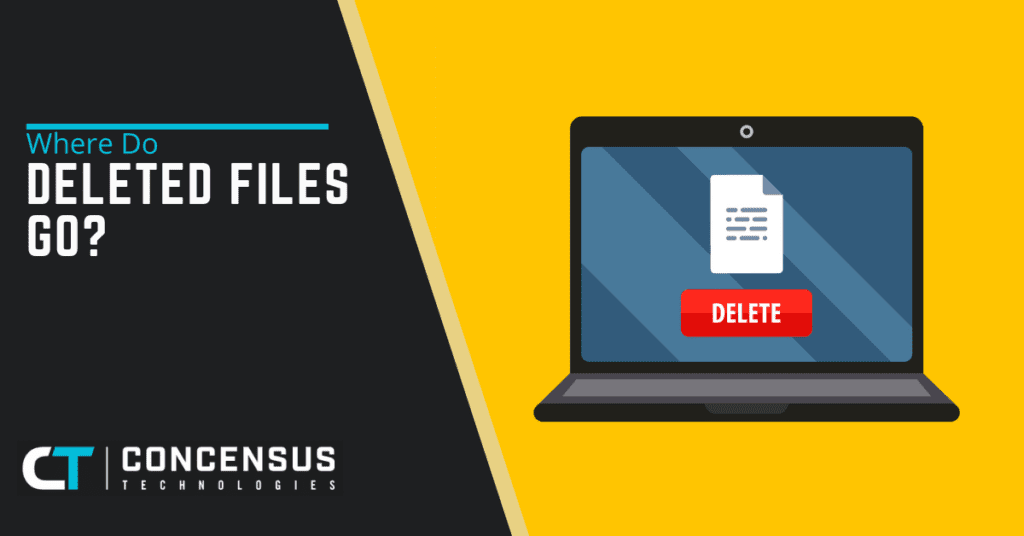
Have you ever wondered what happens to your files after you hit “delete”? Whether it’s a document, photo, or video, deleting files doesn’t always mean they’re gone forever. Understanding where deleted files go can help you recover lost data, protect your privacy, and manage your digital storage more effectively. Let’s talk about what happens to your data after you delete it.
What Happens When You Delete a File?
When you delete a file on your computer or device, it doesn’t vanish into thin air. Instead, it undergoes a process that depends on how and where the file is stored.
Knowing where deleted files go and how they can be recovered will help you make informed decisions about managing your digital information. Whether you’re looking to recover lost data or protect sensitive information from recovery attempts, understanding these processes is key. Here’s an overview of what happens when you click “delete.”
It Goes to the Recycle Bin or Trash
Most operating systems have a temporary storage area called the Recycle Bin (Windows) or Trash (Mac). When you delete a file, it is moved to this location rather than being permanently erased. Files in the Recycle Bin or Trash can be restored if needed, making it a safety net for accidental deletions.
It’s Permanently Deleted
If you empty the Recycle Bin or Trash, or use a command like “Shift + Delete,” the file is marked for permanent deletion. However, even then, the file isn’t immediately erased from your storage drive. Instead, the system marks the space occupied by the file as “available” for new data. Until that space is overwritten by new information, the original file can often be recovered using specialized software.
Can Deleted Files Be Recovered?
Yes, deleted files can often be recovered under certain conditions. The ability to recover them depends on how they were deleted and whether new data has overwritten their original storage location. There are two primary methods to recover deleted files:
- Data recovery software
- Professional data recovery services
Data recovery software tools can scan your storage device for traces of deleted files. These programs work by identifying data that hasn’t yet been overwritten and reconstructing it into usable files. This method is commonly used to recover accidentally deleted files.
In cases where software recovery fails—such as with physically damaged drives—professional data recovery services may be necessary. These experts use advanced techniques to retrieve lost data from hard drives, SSDs, and other storage devices.
What About Cloud Storage?
Deleted files in cloud storage services like Google Drive or Dropbox follow a slightly different process. When you delete a file in the cloud, it’s typically moved to a trash folder within your account. These services often retain deleted files for a specific period (e.g., 30 days) before permanently removing them.
However, even after permanent deletion from your account, copies of your data may still exist on backup servers for some time. It’s important to review the terms of service for your cloud provider to understand their deletion policies fully.
Why Aren’t Deleted Files Truly Gone?
The reason deleted files aren’t immediately erased lies in how storage devices manage data. Deleting a file simply removes its reference in the file system, but the actual data remains on the disk until it’s overwritten.
Completely erasing a file every time you delete it would take significantly more time and resources. By marking the space as available instead of wiping it clean, storage devices can operate more efficiently.
While this approach improves efficiency, it also raises security concerns. Sensitive information from deleted files can be retrieved if not properly erased. This is why secure deletion methods are essential for protecting personal and business data.
How Can You Permanently Delete Files and Protect Your Privacy?
If you want to ensure your deleted files are truly gone, there are several methods you can use to permanently erase them. For your privacy, you can take additional precautions to minimize risks and ensure sensitive information doesn’t fall into the wrong hands.
Use Secure Deletion Tools
Secure deletion tools overwrite the space occupied by deleted files with random data, making recovery nearly impossible. Many free and paid tools are available for this purpose.
Encrypt Sensitive Data
Encrypting sensitive files before deletion adds an extra layer of security. Even if someone manages to recover an encrypted file, they won’t be able to access its contents without the encryption key.
Destroy Your Drives
For highly sensitive information, physically destroying the storage device ensures that no data can ever be recovered. This method is commonly used by organizations that handle confidential data.
Regularly Empty the Trash or Recycle Bin
Leaving sensitive files in your Recycle Bin or Trash increases their vulnerability to unauthorized access. Make it a habit to empty these folders regularly.
Use Disk-Wiping Software
Disk-wiping software goes beyond secure deletion tools by overwriting all free space on your drive with random data. This ensures that no traces of previously deleted files remain.
Monitor Cloud Storage Activity
For cloud-based files, monitor activity logs and enable two-factor authentication. This will help to prevent unauthorized access to your account.
Ready To Secure Your Data?
At Concensus Technologies, we specialize in helping individuals and businesses protect their digital assets with cutting-edge solutions tailored to their needs. Whether you’re looking for secure file deletion methods or advanced data recovery services, we’ve got you covered. Contact us today to learn more about how we can help safeguard your information and enhance your cybersecurity strategy!
Let us give you peace of mind
Leave it to our experts to keep your organization secure around the clock. Partner with us for trusted technology support.
